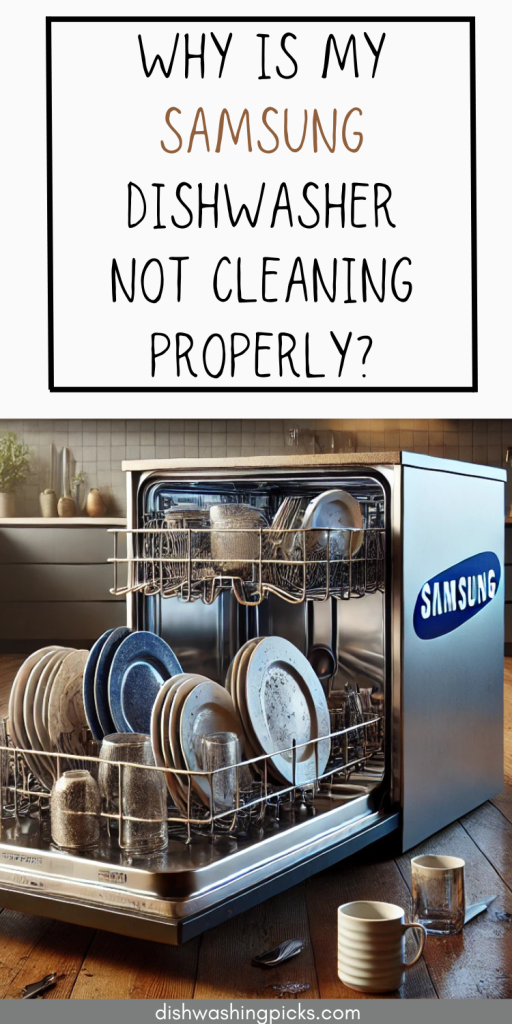
Ever loaded your dishwasher, hit ‘start,’ and come back an hour later to find dishes that look like they’ve just survived a food fight? Annoying, right? A dishwasher is supposed to make life easier, not leave you scrubbing last night’s spaghetti sauce off your plates. If your Samsung dishwasher isn’t cleaning properly, don’t panic—I’ve got you covered.
Before you start blaming your appliance (or considering a dramatic breakup with it), let’s dig into what might be going wrong. From clogged spray arms to the wrong detergent, we’ll uncover the sneaky culprits behind your dishwasher’s underperformance.
First things first—what exactly is happening? Are your dishes coming out with food residue? Are glasses looking cloudy? Are you pulling out plates that are still greasy? Whatever the case, we’ll troubleshoot step by step.
Possible Reasons Your Samsung Dishwasher Isn’t Cleaning Properly
1. Spray Arms: Are They Stuck, Clogged, or Just Being Lazy?
Think of the spray arms as your dishwasher’s personal car wash system. If they aren’t spinning or spraying properly, your dishes won’t get clean. Food debris, mineral buildup, or even a stray toothpick (yes, really) can block the spray holes, reducing water pressure.
Quick Fix:
- Remove the spray arms and rinse them under warm water.
- Use a toothpick or small brush to unclog any blocked holes.
- Give the arms a spin (literally) to ensure they move freely before reinstalling.
2. The Filter: A Dirty Secret Hiding in Your Dishwasher
Did you know your dishwasher has a filter? If you didn’t, don’t worry—you’re not alone. A clogged filter is one of the top reasons your Samsung dishwasher isn’t cleaning properly. Think about it: If the filter is packed with food gunk, grease, and who-knows-what-else, how can water flow freely to clean your dishes?
Quick Fix:
- Locate the filter (usually at the bottom of the dishwasher).
- Twist it out and rinse it under warm, soapy water.
- Use a soft brush to scrub off stubborn debris.
- Pop it back in and enjoy the sweet, sweet sound of clean dishes.
Pro Tip: If you find a funky smell in your dishwasher, an unclean filter is probably the culprit. Clean it every couple of weeks to keep things fresh!
3. Water Temperature: Is It Hot Enough to Do the Job?
Imagine trying to clean a greasy pan with cold water—spoiler alert: it won’t work. Your dishwasher feels the same way. If the water isn’t hot enough, it won’t break down grease or dissolve detergent properly, leaving you with dirty dishes.
Quick Fix:
- Run your kitchen sink’s hot water for a minute before starting the dishwasher. This ensures the appliance gets hot water from the get-go.
- Check your water heater—Samsung dishwashers work best with water at 120–140°F (49–60°C).
- If your dishwasher has a “Hi-Temp Wash” or “Sanitize” setting, use it for extra heat.
4. Detergent Drama: Are You Using the Right One?
Ever grabbed a random detergent off the shelf and hoped for the best? Yeah, we’ve all been there. But not all dishwasher detergents are created equal. Some are too weak, some leave residue, and others just don’t dissolve properly—especially if you’re using powder or pods with low water temperatures.
Quick Fix:
- Stick with a high-quality gel or pod detergent designed for Samsung dishwashers.
- If you have hard water, use a detergent with a built-in rinse aid to prevent mineral buildup.
- Avoid too much detergent—more soap doesn’t equal cleaner dishes. It can actually leave a filmy residue.
Pro Tip: If you notice white spots or a chalky layer on your dishes, your detergent might not be dissolving properly. Try running a cycle with vinegar in a dishwasher-safe cup to break down buildup.
5. Loading Like a Pro: Are You Blocking the Water Flow?
We get it—sometimes you just want to cram every single plate, cup, and fork into the dishwasher like you’re playing a game of Dishwasher Tetris. But overloading (or loading incorrectly) can block spray arms, trap food particles, and leave you with half-clean dishes.
Quick Fix:
- Top rack: Cups, glasses, and smaller items. Angle them so water doesn’t pool inside.
- Bottom rack: Plates, pots, and larger items. Leave space between them for water flow.
- Silverware basket: Mix spoons, forks, and knives to prevent nesting.
- No-nos: Don’t block the detergent dispenser or spray arms—water needs room to move!
Pro Tip: If your dishes aren’t drying well, leave the door open for a few minutes after the cycle finishes. The steam will escape, and you won’t have to towel-dry everything.
6. Time for a Deep Clean: When Did You Last Clean Your Dishwasher?
Wait… clean the dishwasher? Isn’t it supposed to clean itself? If only! Over time, food particles, grease, and mineral buildup can turn your dishwasher into a funky-smelling, underperforming mess. If your Samsung dishwasher isn’t cleaning properly, it might just need a little TLC.
Quick Fix:
- Clean the interior: Wipe down the door, gasket, and sides with a damp cloth and mild detergent.
- Run a vinegar cycle: Place a dishwasher-safe cup filled with white vinegar on the top rack and run a hot water cycle (no detergent). This breaks down grease and mineral buildup.
- Baking soda boost: Sprinkle baking soda on the bottom of the dishwasher and run a short hot cycle for extra freshness.
Pro Tip: If you live in an area with hard water, mineral deposits can clog spray arms and filters faster. Consider using a dishwasher cleaner once a month to keep things running smoothly.
7. Reset and Reboot: Could Your Dishwasher Just Need a Fresh Start?
Like all smart appliances, your Samsung dishwasher has a mind of its own. Sometimes, a simple reset can clear glitches and restore normal function.
Quick Fix:
- Basic reset: Unplug the dishwasher (or flip the circuit breaker) for 5 minutes, then power it back on.
- Factory reset (for smart models): Hold the Start/Reset button for 3–5 seconds until the dishwasher powers off, then restart it.
- Check for error codes: If your dishwasher displays an error code, refer to the user manual or Samsung’s support website to decode the issue.
Pro Tip: If your dishwasher suddenly stops mid-cycle or won’t start, a reset is often the quickest way to fix it. Think of it as a reboot for your appliance’s brain.
Final Thoughts: Is It Time to Call for Backup?
If you’ve tried all these fixes and your Samsung dishwasher still isn’t cleaning properly, it might be time to call in reinforcements. When should you contact a technician?
- If the dishwasher won’t fill with water or isn’t draining properly.
- If you hear strange grinding or buzzing noises.
- If there’s a persistent error code that won’t go away.
At the end of the day, a well-maintained dishwasher should leave your dishes sparkling clean. But if it’s giving you trouble, a little troubleshooting can go a long way. Hopefully, these tips help you get back to hassle-free dishwashing—because nobody has time for dirty dishes!
